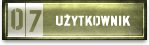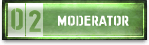Halu,
po ponad miesięcznej przerwie chciałem wrócić do OMSI i ku mojemu rozczarowaniu po wczytaniu mapy (nieważne, czy edytor, czy sama gra) mam czarny ekran. Słyszę dźwięki otoczenia, autobus, menu pod altem się pokazuje, tak samo jak wszystkie wyskakujące okienka. Z tego co wyczytałem winna może być karta graficzna. Zaktualizowałem sterowniki, nic, wróciłem do starszych nadal nic. Niestety w internecie nie znalazłem jeszcze starszych, a obawiam się instalacji tych z 2015 roku.
Jakieś rady? Poniżej specyfikacja komputera i logfile gdyby był potrzebny.
DirectX aktualny.
![[Obrazek: 76689115606080285356.png]](https://hostmat.eu/images/76689115606080285356.png)
Kod:
====================
Start logging
====================
Date: 2017-12-31
Time: 14:28:00
Version: 2.3.004
0 14:28:00 - - Information: OMSI is working in edit mode
1 14:28:01 - - Information: TIR - looking for DLL path...
2 14:28:01 - - Information: TIR - DLL path not found - TIR disabled [0]
3 14:30:59 - - Information: Options dialog created
4 14:31:00 - - Information: Weather dialog created
5 14:31:00 - - Information: Profiles dialog created
6 14:31:00 - - Information: Time table running dialog created
7 14:31:00 - - Information: Start dialog created
8 14:31:00 - - Information: Menu 2 created
9 14:31:00 - - Information: Menu 3 created
10 14:31:00 - - Information: Tut dialog created
11 14:31:00 - - Information: Menu pos set
12 14:31:00 - - Information: Bro initialized
13 14:31:00 - - Information: Human engine initialized
14 14:31:00 - - Information: Forms set
15 14:31:00 - - Information: Captions set
16 14:31:00 - - Information: Screen ration set
17 14:31:00 - - Information: Init3D: BackBufferFormat = 22
18 14:31:00 - - Information: Init3D: Hardware vertex processing
19 14:31:00 - - Information: Init3D: Max iso = 16
20 14:31:00 - - Information: Init3D: Hal active
21 14:31:01 - - Information: Creating 3D device procedure finished
22 14:31:01 - - Information: 3D initialized
23 14:31:01 - - Information: Direct sound initialized
24 14:31:01 - - Information: Create main manager...
25 14:31:01 - - Information: Veh array created
26 14:31:01 - - Information: CS initialized
27 14:31:01 - - Information: Station manager created
28 14:31:01 - - Information: OBB created
29 14:31:01 - - Information: Tex managers created
30 14:31:01 - - Information: Tex manager started
31 14:31:01 - - Information: Tutorial manager created
32 14:31:01 - - Information: Material manager created
33 14:31:01 - - Information: Scenery object manager created
34 14:31:01 - - Information: Human manager created
35 14:31:01 - - Information: RV type manager created
36 14:31:01 - - Information: RV lists created
37 14:31:01 - - Information: Spline manager created
38 14:31:01 - - Information: Time table manager created
39 14:31:01 - - Information: Currency manager created
40 14:31:01 - - Warning: Did not find texture file "30er_reihensiedlung01.bmp"!
41 14:31:01 - - Warning: Did not find texture file "reifen.bmp"!
42 14:31:01 - - Information: Visual helpers created
43 14:31:01 - - Information: Audio Mixer erstellen...
44 14:31:01 - - Information: ---
45 14:31:01 - - Information: Download Internet Textures...
46 14:31:05 - - Information: Input Manager erstellen...
47 14:31:05 - - Information: Tastaturbefehle laden...
48 14:31:05 - - Information: Game Controller laden...
49 14:31:05 - - Information: Progman initialisieren...
50 14:31:05 - - Information: Partikelvertices initialisieren...
51 14:31:05 - - Information: Lichtquellen initialisieren...
52 14:31:05 - - Information: System-Scriptvariablen initialisieren...
53 14:31:05 - - Information: Redline initialisieren...
54 14:31:05 - - Information: Traffic Path Manager initialisieren...
55 14:31:05 - - Information: Plugins initialisieren...
56 14:31:05 - - Information: Spline-Helper initialisieren...
57 14:31:05 - - Warning: Did not find texture file "path_car_1.bmp"!
58 14:31:21 - - Information: Load maps\Grundorf\global.cfg map...
59 14:31:21 - - Information: Load Cloud and Snowfall objects...
60 14:31:21 - - Warning: Did not find texture file "texture.tga"!
61 14:31:21 - - Warning: Did not find texture file "Snow_1.bmp.001"!
62 14:31:21 - - Information: Load Precip. Part. System...
63 14:31:21 - - Information: Load Precip. Sound...
64 14:31:21 - - Information: Sound erstellen...
65 14:31:21 - - Information: Sound laden...
66 14:31:22 - - Information: Set Weather System vars...
67 14:31:22 - - Information: Sky and Weather created
68 14:31:22 - - Information: Date: 1988 0728, Time: 100000
69 14:31:33 - - Information: Fonts initialized
70 14:31:33 - - Information: Map created
71 14:31:33 - - Information: Map Global File loaded
72 14:31:33 - - Information: Registrations loaded
73 14:31:33 - - Information: Parked Cars loaded
74 14:31:33 - - Information: Map AILists loaded
75 14:31:33 - - Information: New Centerkachel set
76 14:31:33 - - Information: VarParents loaded
77 14:31:33 - - Information: Special Objects refreshed
78 14:31:33 - - Information: Object and Spline Matrices refreshed
79 14:31:45 - - Information: Map loaded
80 14:31:45 - - Information: Humans created
81 14:31:45 - - Information: Date: 1988 0728, Time: 100000
82 14:31:45 - - Information: Editor refreshed
83 14:31:45 - - Warning: Cloudtype "-1" could not be found!
84 14:31:45 - - Information: Weather loaded
85 14:31:45 - - Information: Map camera loaded
86 14:31:45 - - Information: maps\Grundorf\global.cfg map loaded!
87 14:31:47 - - Warning: Did not find texture file "Textfeld_1.bmp"!
88 14:31:47 - - Warning: Did not find texture file "Hst_Reiter_2dgt.bmp"!
89 14:31:47 - - Warning: Did not find texture file "StrSchild_Text1.bmp"!
90 14:31:47 - - Warning: Did not find texture file "StrSchild_Text1.bmp"!
91 14:31:47 - - Warning: Did not find texture file "StrSchild_Text2.bmp"!
92 14:31:48 - - Warning: Did not find texture file "StrSchild_Text2.bmp"!
93 14:31:48 - - Warning: Did not find texture file "StrSchild_Text1.bmp"!
94 14:31:48 - - Warning: Did not find texture file "text.bmp"!
95 14:31:48 - - Warning: Did not find texture file "text.bmp"!
96 14:31:50 - - Warning: Did not find texture file "text.bmp"!
97 14:31:50 - - Information: Refresh Tile: 0, maps\Grundorf\tile_0_0.map ...
98 14:31:50 - - Information: Refresh Tile: 1, maps\Grundorf\tile_0_1.map ...
99 14:31:50 - - Information: Refresh Tile: 3, maps\Grundorf\tile_1_1.map ...
100 14:31:50 - - Information: Refresh Tile: 4, maps\Grundorf\tile_1_2.map ...
101 14:31:50 - - Information: Refresh Tile: 5, maps\Grundorf\tile_1_0.map ...
102 14:31:50 - - Information: Refresh Tile: 6, maps\Grundorf\tile_0_2.map ...
103 14:31:50 - - Information: Refresh Tile: 7, maps\Grundorf\tile_2_2.map ...
104 14:31:50 - - Information: Refresh Tile: 10, maps\Grundorf\tile_-1_0.map ...
105 14:31:50 - - Information: Refresh Tile: 13, maps\Grundorf\tile_2_3.map ...
106 14:31:50 - - Information: Refresh Tile: 14, maps\Grundorf\tile_1_3.map ...
107 14:31:50 - - Information: Refresh Tile: 15, maps\Grundorf\tile_1_4.map ...
108 14:31:50 - - Information: Refresh Tile: 16, maps\Grundorf\tile_2_0.map ...
109 14:31:53 - - Information: Date: 1988 0728, Time: 100000
110 14:31:53 - - Information: Date: 1988 0728, Time: 100000
111 14:31:53 - - Warning: Direct3D-Device lost!
112 14:31:53 - - Information: Direct3D-Device resetted!
113 14:31:53 - - Information: Reset State Matrices...
114 14:31:53 - - Information: Start Tex Thread...
115 14:31:53 - - Information: Init Red Line...
116 14:31:53 - - Information: Set Initial Render States...
117 14:31:53 - - Information: Menu pos set
118 14:32:09 - - Information: Deativating TIR...
119 14:32:09 - - Information: TIR was not available
120 14:32:09 - - Information: Closing actual map...
121 14:32:09 - - Information: Actual map closed!
122 14:32:09 - - Information: OMSI is closing...

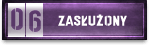
![[Obrazek: 76689115606080285356.png]](https://hostmat.eu/images/76689115606080285356.png)
![[Obrazek: Yj88rpM.png]](https://i.imgur.com/Yj88rpM.png)